Bài viết này mình đã public trên blog cá nhân:
http://chatbots.member.com.vn/ , nay post lên Gà Con cho anh chị em tham khảo.
Hôm nào rảnh mình post tiếp cách crack file office khác.
How to crack password protected in excel file (*.xlsm, *.xlsb)Today, my friend send me an excel file with macro password protect and she need my help, I can't edit macro without password.
So, finally, I passed it.
Let's me show you how to do that:
Excel file name:
cuongk6t.xlsb 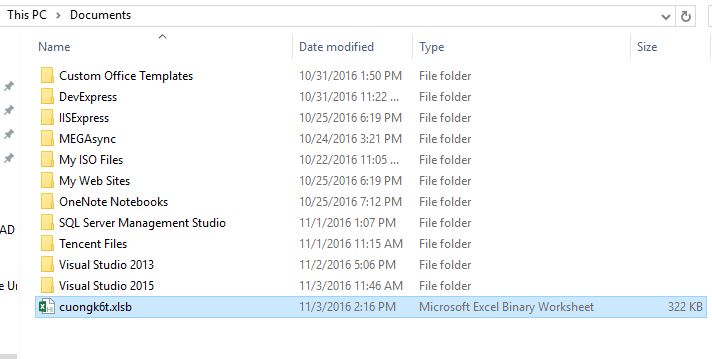
Step 1: change file extension from cuongk6t.
xlsb to cuongk6t.
zip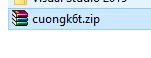
Step 2: open file cuongk6t.zip with winrar (or winzip, 7zip,....)
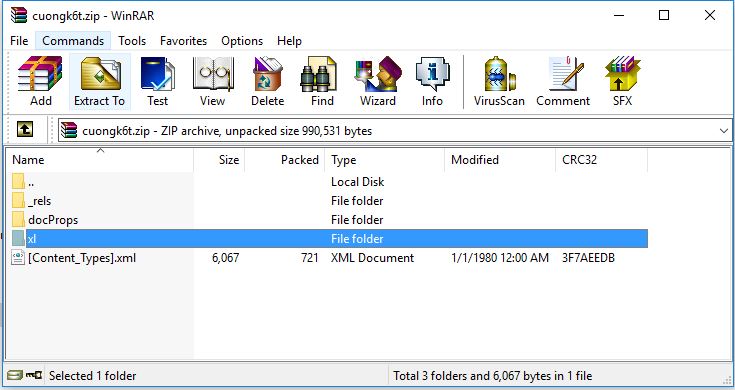
Step 3: Open folder "xl" in winrar, then select file "vbaProject.bin" and press "Extract To" button
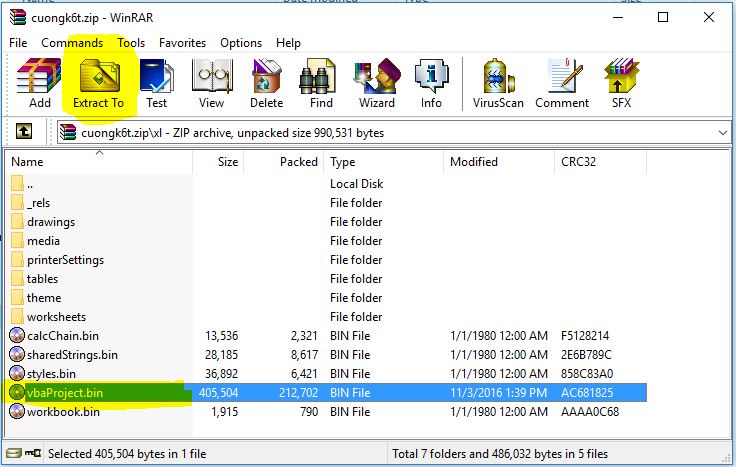
Step 4: Select location to save file, I choose "Desktop"
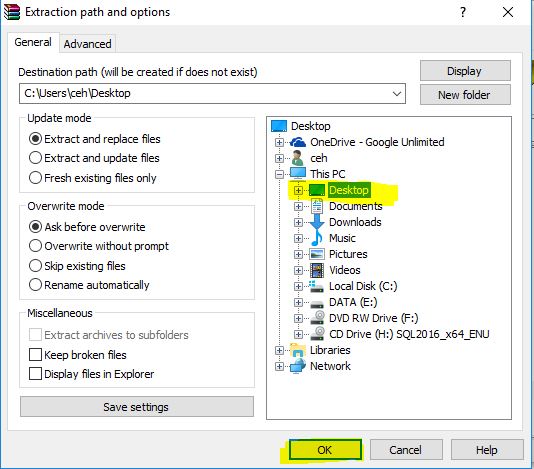
Now, I download and install a Hex Editor program, ex: HxD - Freeware Hex Editor and Disk Editor, download here:
https://mh-nexus.de/en/hxd/
(you can use any hex editor which you like )
Step 5: Open HxD, then click File / Open
Browse to desktop and select "vbaProject.bin"
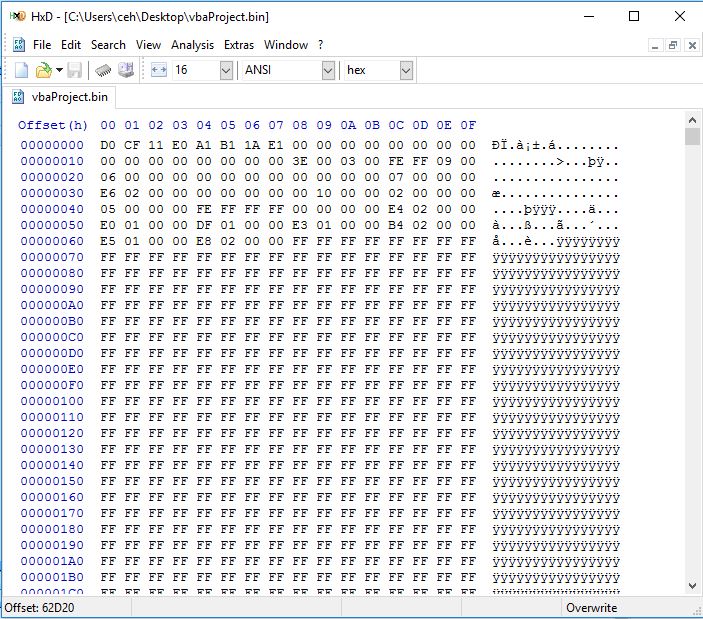
Step 6: Click menu "Search / File (Ctrl + F)" , input "DPB" in to search string, click ok
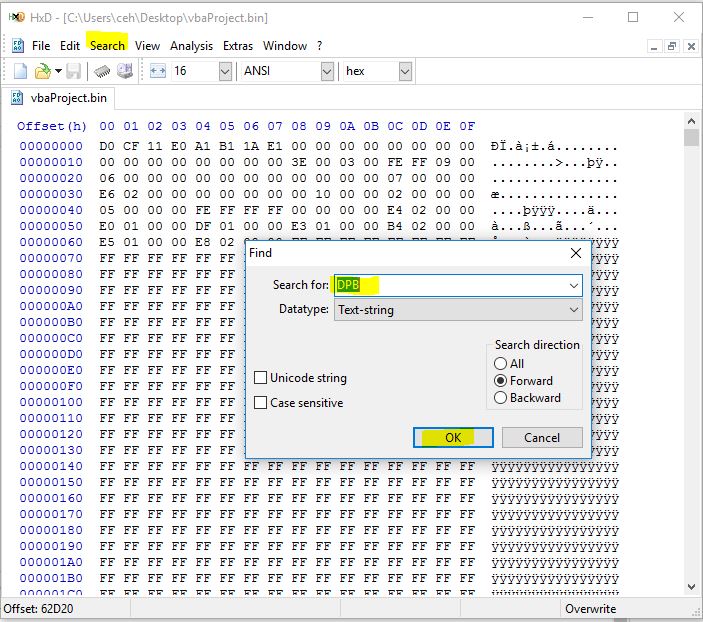
Step 7: I have a string
DPB="
282A84CBA1CBA1345FCCB154E20721DE77F7D2378D0EAC90427A22021A46E9CE6F17188A0000"
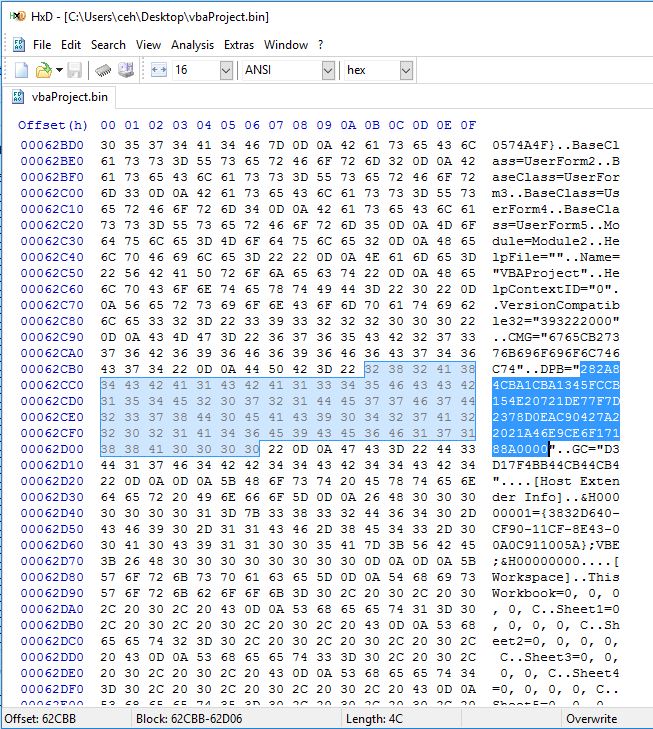
That's the password, but we can't decode it to plain text, so we must do a trick
That's my password I have already created for you:
123456My DPB:
DPB="
86842AF32E75EC92EC92136EED9236F2377C490F6496B74958D4204965220E8C46DE2E86F7D67A"
Copy content in " " and replace it to your file in HxD
(select string, right-click and choose Paste Insert)
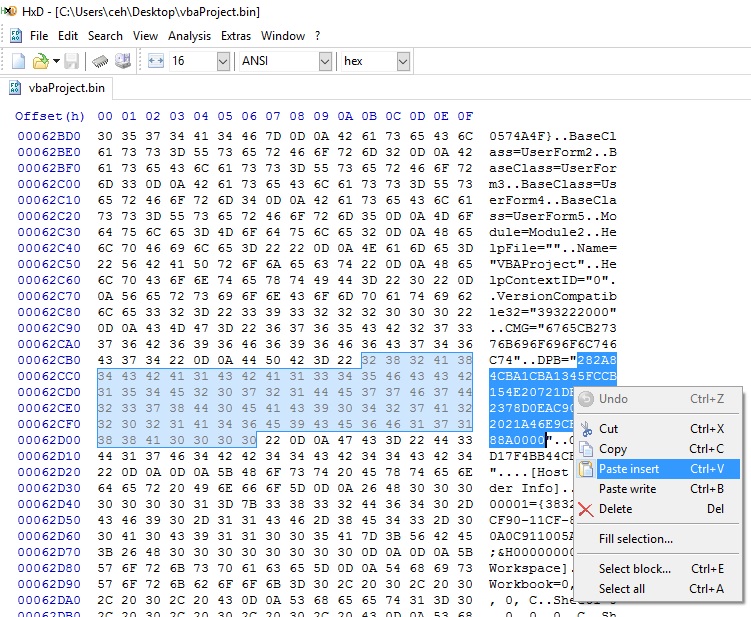
If two of string not same size, it's show you an confirmation box, click ok
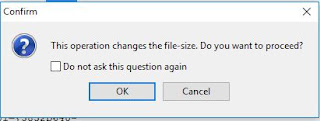
Save file "vbaProject.bin" in HxD
Step 8: Replace new "vbaProject.bin" with old "vbaProject.bin" in cuongk6t.zip
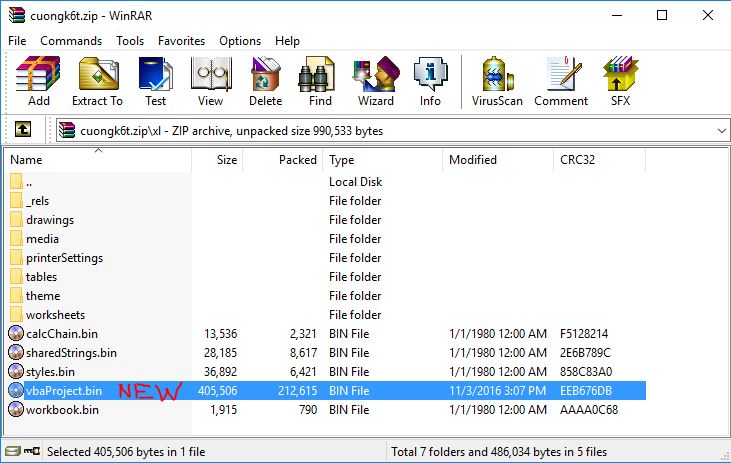
Step 9: Change file extension from "cuongk6t.zip" to "cuongk6t.xlsb" as original file
Now, your file has a password: 123456
Easy?
cuongk6t
Sutieu

